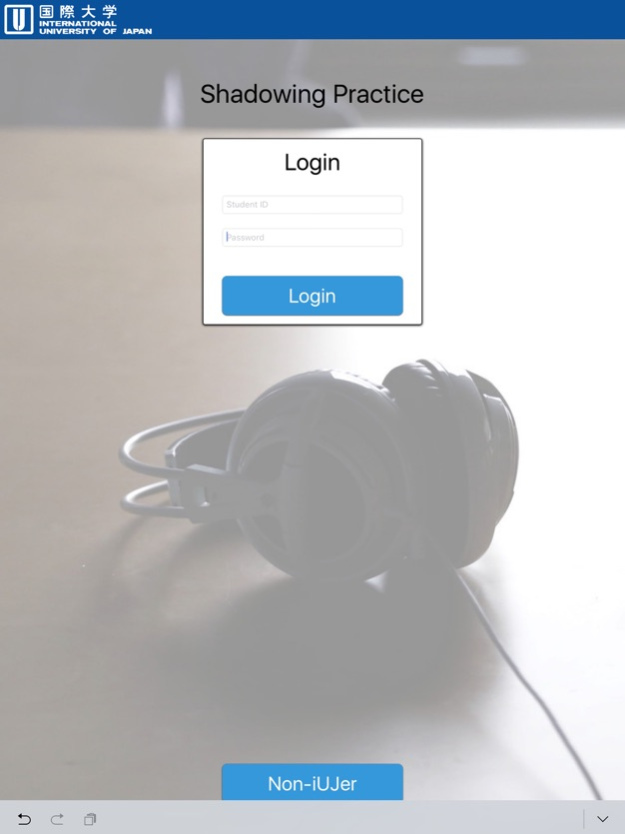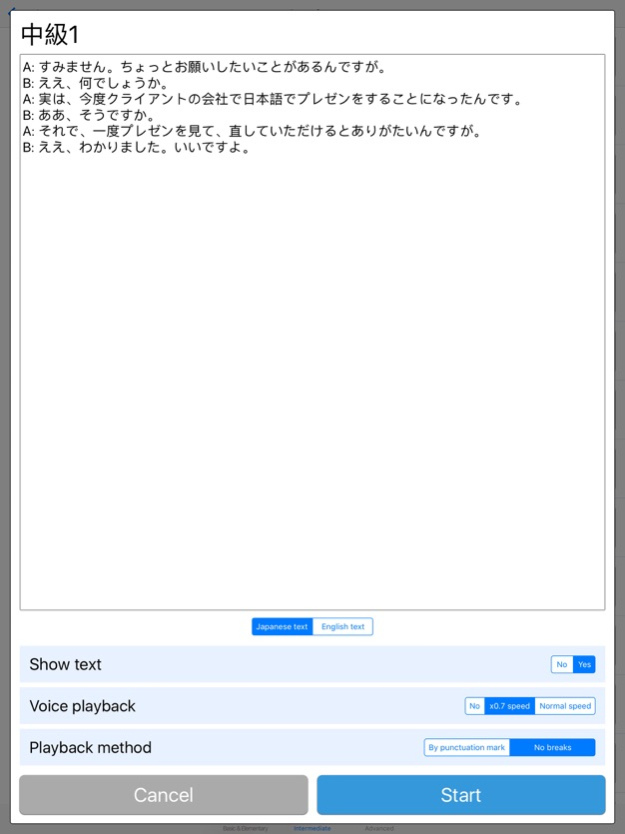Ganbatte Shadowing 1.1.8
Free Version
Publisher Description
This is a Japanese shadowing application to help learners improve their pronunciation.
With its unique feature of graphically representing the utterances of both the model and the learners as a high-to-low pitch accent as a curve and waveform, a comparison of the learner’s utterances is made easy. In addition, learners can listen to the utterances of both the model speakers and themselves.
The application comprises three stages, as follows.
Ⅰ Introduction
There are several sub-types of shadowing, each of which focuses on different aspects such as utterance method, the text, and its meaning in different combinations. This section provides an introductory explanation for all types of shadowing in both text messages and videos. A shadowing beginner is recommended to start from this section.
Ⅱ Tasks
1. Learners can choose the task from three different levels: Basic & Elementary, Intermediate, and Advanced.
2. Learners can adjust the following parameters for the practice mode they choose:
(a) The script: to display it or not
(b) Playback speed: normal and 0.7 times.
(c) Segmentation of the playback and the script display: segmented by punctuation or as a natural flow as spoken.
Ⅲ My portfolio
The recordings of learners’ utterances are saved along with such data as the recordings’ time, date, and the type shadowing of selected. Learners can easily identify their improvement in pronunciation by comparing the current and past recordings of their utterances.
Mar 21, 2024
Version 1.1.8
This App is compatible with iOS 17.
About Ganbatte Shadowing
Ganbatte Shadowing is a free app for iOS published in the Kids list of apps, part of Education.
The company that develops Ganbatte Shadowing is International University of Japan/国際大学. The latest version released by its developer is 1.1.8. This app was rated by 2 users of our site and has an average rating of 3.5.
To install Ganbatte Shadowing on your iOS device, just click the green Continue To App button above to start the installation process. The app is listed on our website since 2024-03-21 and was downloaded 5 times. We have already checked if the download link is safe, however for your own protection we recommend that you scan the downloaded app with your antivirus. Your antivirus may detect the Ganbatte Shadowing as malware if the download link is broken.
How to install Ganbatte Shadowing on your iOS device:
- Click on the Continue To App button on our website. This will redirect you to the App Store.
- Once the Ganbatte Shadowing is shown in the iTunes listing of your iOS device, you can start its download and installation. Tap on the GET button to the right of the app to start downloading it.
- If you are not logged-in the iOS appstore app, you'll be prompted for your your Apple ID and/or password.
- After Ganbatte Shadowing is downloaded, you'll see an INSTALL button to the right. Tap on it to start the actual installation of the iOS app.
- Once installation is finished you can tap on the OPEN button to start it. Its icon will also be added to your device home screen.